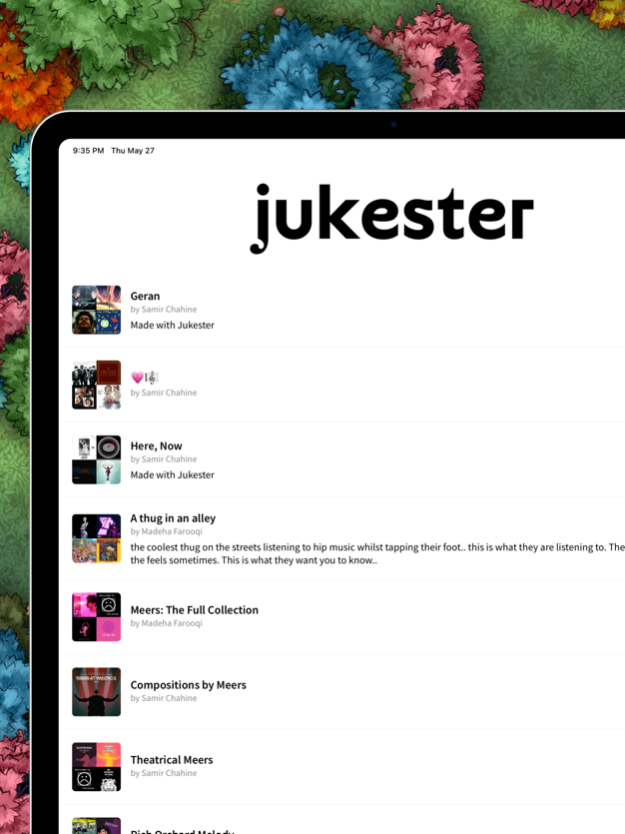Jukester
Continue to app
Free Version
Publisher Description
Jukester allows you to combine existing Spotify playlists into a new playlist. This is fit for any event, party, engagement, lover's quarrel and much more should you require playlists that run for hours, or even days, using playlists you've built up over the years!
You will first need to log in with your Spotify account, and you must be a premium member. Then, a list of all your playlists will appear and you may pick and choose which you'd like to combine.
After you click the + button on the bottom right, a new screen will let you pick the name of your new playlist. Finally, you may press "Create Playlist" and switch back to your Spotify application to find your brand new, enormous and perfectly curated playlist, made with Jukester!
Enjoy the power Jukester allows you. It has changed my life, and I know it can change yours too, and maybe whoever is listening to your amazing curations.
This application was written to accompany The Pink Room: Samos’ Lullaby. A storybook about the power of music, should one promise themself a commitment to the magic of song, what melodies shall play, that not even the most understanding ears could hear their beautiful symphonies without listening first to their true intentions.
This story book is available as an eBook and a beautiful physical hardcover anthology at www.billbandits.com
It is also accompanied by a Musical Soundtrack, which will also be available at www.billbandits.com
Good luck, and enjoy, for music is a gift to share and pass on forever!
Disclaimer: This application collects no data and has no pop up advertisements.
About Jukester
Jukester is a free app for iOS published in the System Maintenance list of apps, part of System Utilities.
The company that develops Jukester is Focushero Pty Ltd. The latest version released by its developer is 1.0.
To install Jukester on your iOS device, just click the green Continue To App button above to start the installation process. The app is listed on our website since 2024-04-26 and was downloaded 1 times. We have already checked if the download link is safe, however for your own protection we recommend that you scan the downloaded app with your antivirus. Your antivirus may detect the Jukester as malware if the download link is broken.
How to install Jukester on your iOS device:
- Click on the Continue To App button on our website. This will redirect you to the App Store.
- Once the Jukester is shown in the iTunes listing of your iOS device, you can start its download and installation. Tap on the GET button to the right of the app to start downloading it.
- If you are not logged-in the iOS appstore app, you'll be prompted for your your Apple ID and/or password.
- After Jukester is downloaded, you'll see an INSTALL button to the right. Tap on it to start the actual installation of the iOS app.
- Once installation is finished you can tap on the OPEN button to start it. Its icon will also be added to your device home screen.